I have two columns with below values, I want to highlight values on column B that are not present in columns A
Select unique and click ok, to highlight unique values from column B
If you want to highlight the matching rows on both the columns then select duplicate.
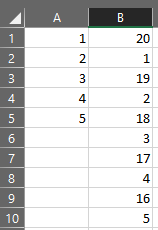




No comments:
Post a Comment