=> Login to OCI Free Tier Account and Navigate to Oracle Database => Autonomous Database
=> Change the compartment to the desired one and click on Create Autonomous Database
=> Provide display name and database name
=> Workload type Data Warehouse will be selected by default, and deployment type will be serverless by default for Free Tier, i.e ADB will be deployed on shared Exadata infrastructure
=> Ensure that Always Free is selected, only database version available for Free Tier as of today is 19c
=> Provide the password for ADMIN user account to access and administer autonomous database, post database creation, admin user will be used to create other less privileged user accounts
=> Choose network access, keep the default option "Secure Access from Anywhere" to be able to access ADB from internet.
=> Keep the licensing option as "License Included" and provide a an email for notification and click on "Create Autonomous Database"
=> In Free Tier, maximum of 2 autonomous databases can be created.
 |





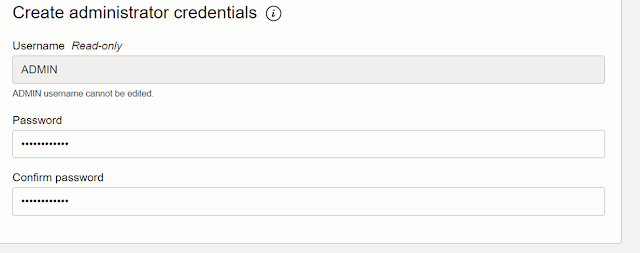

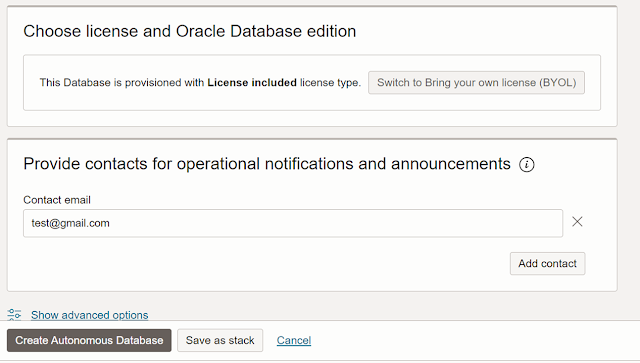


No comments:
Post a Comment